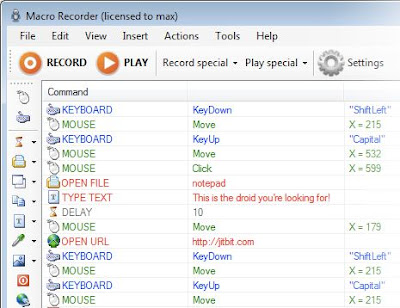It is an application to automate routine tasks such as copy-paste several times between windows. MacroRecorder: https://www.jitbit.com/macro-recorder/ Simulates user interaction with the keyboard and mouse. If you have used the Notepad ++ macros, you may feel uncomfortable or think that Macro Recorder does not work very well. But keep in mind that the Notepad++ macros is a subroutine of Notepad++, works directly with your memory. On the other hand, Macro Recorder does press the keys and move the mouse like you do, which requires time for them to be processed. You can not press keys at a speed of mili seconds. Each interaction between keys has a delay associated with it. You can edit it to reduce it and speed up the macro. But it is not advisable to lower 250 milliseconds in the cases of Ctrl + C and Ctrl + V to copy and paste, so minor time can cause the operation to fail. It can be really powerful if used in combination with a multiseat system like Aster Multiseat .